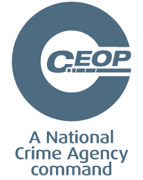Parents » Online Safety
INTRODUCTION
The online world is rapidly developing and many of our children now have access to devices which enable them to connect to the internet, take images or video and communicate with others. While it is important not to obstruct them from developing skills from using these devices, it is essential that parents support their children in navigating the online world.
Some of the issues related to primary pupils using the internet are:
- accessing inappropriate content on the internet
- using ‘mature’ social networking sites, such as Facebook, and connecting with individuals they don’t know
- being cyberbullied by others on the internet
- using technology appropriately, eg webcams and cameras on mobile devices
- sharing personal information with others they don’t know on the internet
- playing video games with adult rating, eg Call of Duty
If you feel that your child is being groomed or abused online, then use the Child Exploitation Online Protection (CEOP) Centre’s reporting form: http://www.ceop.police.uk/safety-centre/
THE IMPORTANT MESSAGE IS THAT PRIMARY-AGED CHILDREN CAN SPEAK TO A RESPONSIBLE ADULT IF THEY FEEL WORRIED ABOUT SOMETHING RELATED TO THE INTERNET.
It's not easy being a parent in the digital age
Technology moves fast. Parent Zone have tools and advice to help you keep up.
For further information about family filtering for home broadband
https://www.thinkuknow.co.uk/parents/Primary/Tools/Parental-controls/
The resources on this page are to help pupils and parents to understand the risks and how to make devices safer to use.
FOR PUPILS
Early Years and Foundation Stage/Key Stage 1
Smartie The Penguin (online story)
http://www.kidsmart.org.uk/teachers/ks1/readsmartie.aspx
Digiduck’s Big Decision (online story)
www.kidsmart.org.uk/teachers/ks1/digiduck.aspx
Hectors World (cartoons)
www.thinkuknow.co.uk/5_7/hectorsworld/
Lee & Kim (cartoon and resources)
www.thinkuknow.co.uk/5_7/LeeandKim/
Key Stage 2
The Smart Crew (cartoons and resources)
www.childnet.com/resources/the-adventures-of-kara-winston-and-the-smart-crew
Kidsmart (information site)
www.kidsmart.org.uk/
CEOP Think U Know 8-10 year olds (games and resources)
www.thinkuknow.co.uk/8_10/
CEOP ‘Jigsaw’ (video)
www.youtube.com/watch?v=_o8auwnJtqE
YHGfL ‘Daydreaming’ (cyberbullying video)
www.yhgfl.net/content/download/3316/21955/file/Daydreaming.avi
FOR PARENTS
CEOP Parent’s guide to the internet (video)
https://www.thinkuknow.co.uk/parents/parentsguide/
CEOP Primary parent’s site (advice)
https://www.thinkuknow.co.uk/parents/Primary/
ParentPort (advice)
https://www.parentport.org.uk/top-tips-for-parents/
UK SIC Guide to technology (advice)
www.saferinternet.org.uk/advice-and-resources/parents-and-carers/parents-guide-to-technology
YHGfL Digital parenting (documents and links)
www.yhgfl.net/eSafeguarding/eSafety/Digital-parenting
The member of staff responsible for online safety in school is CATHERINE HOLMES, if you need any further support, then please contact the school office.
Your child's safety is of great importance in all aspects of their lives, both in the real and in the electronic world.
Teaching children how to stay safe online
At Primrose Lane, we teach pupils about safe practice on the internet. This includes information on safe searching, strangers online, using mobile phones, sharing personal information, email, webcams, gaming, chatrooms and message boards, cyber-bullying, social networking sites, video hosting sites, gaming sites and consoles.
Children learn about online safety in all classes. Effective communication with parents is key. We use filtering systems in school and all computers are sited in publicly accessible areas.
If you want to view some of the materials we will be using in school please visit the following websites:
http://www.kidsmart.org.uk
http://www.thinkuknow.co.uk/
These sites have sections for parents, teachers and children and many links to other useful resources. All the information you need is there. If you are unable to access these materials, or have any questions at all, please see your child's class teacher.
Other useful websites are:
http://www.getsafeonline.org/
http://www.ceop.police.uk/
For parents who want to know about how to keep their children safe on various different games consoles, there are a number of guides available below. The person who created the guides has given permission for them to be shared and copied as need be.